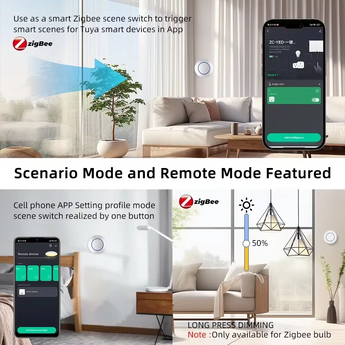Haozee Smart Zigbee Switch Push Scene Button Switch Wireless Remote On Off Key Controller Scenario Switch Support Home Assistant
Product Discription:
1. 【Custom/Key Operation Scene mode】
Smart scene button, matching the smart scene, one key to open the smart scene.
You can freely set scenes or lights on TUYA Smart. In the scene mode, the button respectively support single click, double click scene requirements.
You don't need to click the scene mode on your phone, just click the ZigBee smart remote control to open the smart scene.
For example, movie mode: turn on the TV, turn off the lights in the living room, draw the curtains, turn on the TV ambient light, and turn on the audio. Simply click the remote control button to do it easily.
2. 【Can control any smart device 】
Control lights, electronics and small appliances from anywhere.
3. 【Ultra-low energy consumption, battery-powered】
the battery life can be up to 1 years, without frequent battery replacement. No wiring required.
4. 【No need to install】
Can be hung on the wall, can also be placed on the table, and you can get it at your fingertips!
Shipping & Returns
Make sure to read and understand the return policy before making a purchase. Some stores offer free returns, while others may charge a restocking fee or only accept returns for certain items.
Compatibility
The connectivity options of your device are also essential to consider. For example, if you're purchasing a printer, you need to ensure that it is compatible with your computer's connectivity options, such as USB, Bluetooth, or Wi-Fi.